
After installing the PDM app, you can launch it by tapping the following icon:
A log-in screen should appear. New users will need to sign up for an account; tap the “Sign Up” button to complete a profile in a browser.
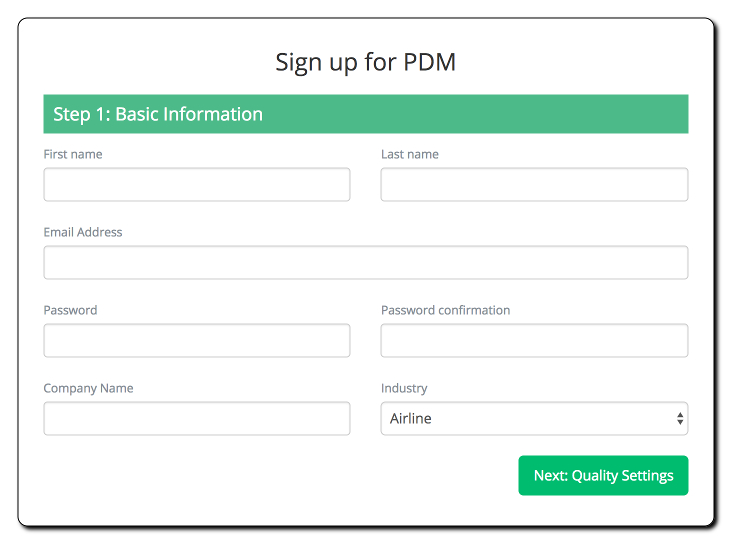
The next step is to pick a quality level or APPA quality level for your overall cleaning program. You can change these setting later. You cleaning program will be loaded with a default quality profile for each room type based on this overall quality.
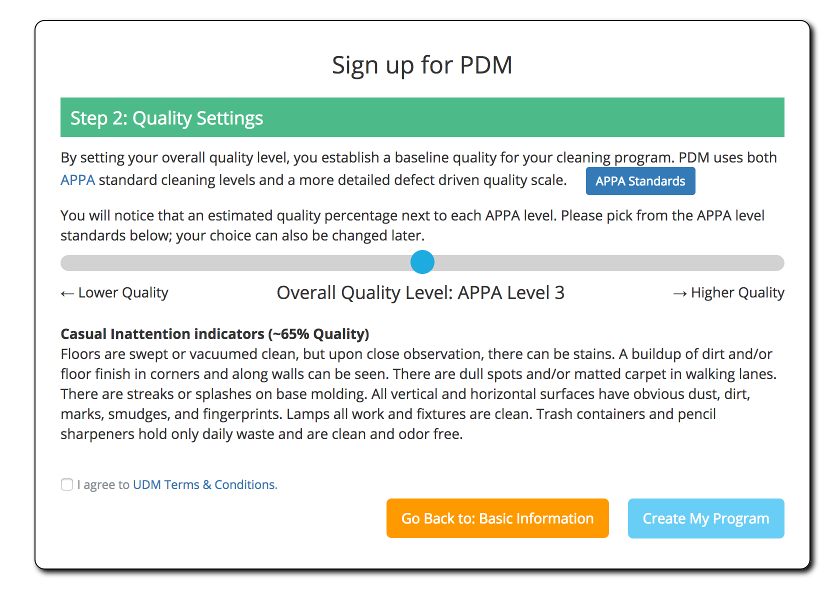
Next help article: First Login →