
After the floor is chosen, the “Room Type Selection” screen will display a series of pre-populated room categories which are available for selection.

After tapping on a room type, you will be given the option to select an previously-defined room for inspection, or to add a new room name. When a room is added for the first time, a prompt appears to name that room “location.“
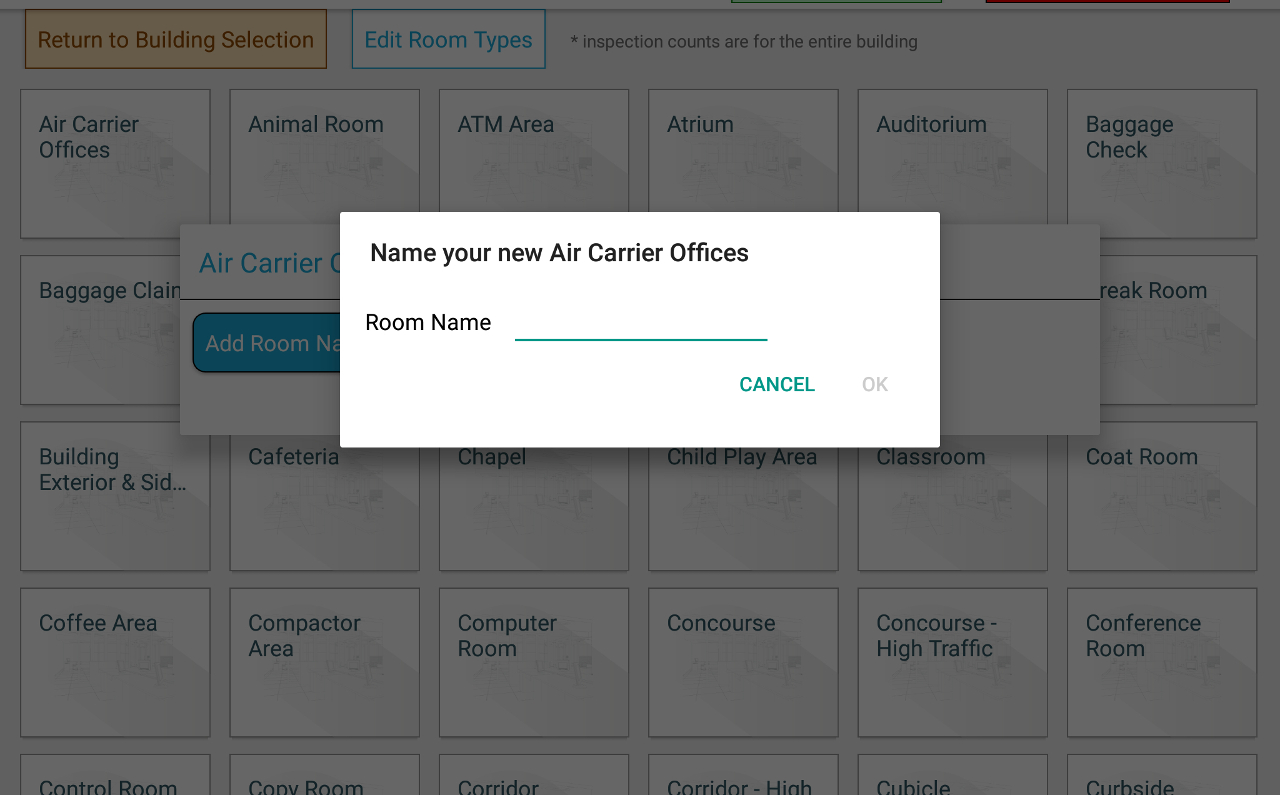
The room location is considered an “instance“ of that Room Type. The difference between the two concepts is as follows:
Once you name a room, that location will be recorded in the inspection program, and you will not have to name it again. Room instances help you keep track of the rooms that you have inspected and provide a quick pick list to select from for future inspections. As will be seen later on with reporting, you can better manage your cleaning program if you know where the defective items are.
Next help article: Items →