
It is not uncommon (especially during the inspection process of a large building) for the wrong location to be entered for an inspection.
However, you can easily fix this issue in the PDM app by simply changing the location of an inspection. Tap the “Change Inspection Location“ on the Inspection screen:
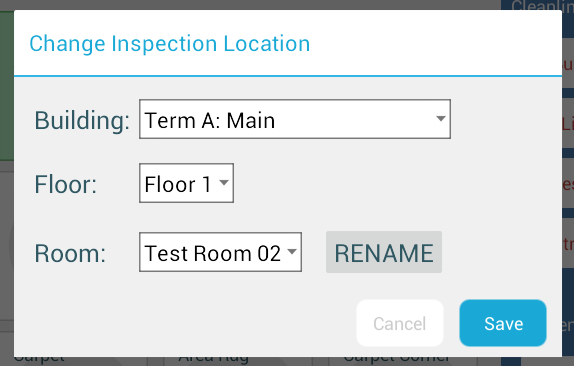
As shown above, the inspector can re-assign an inspection to a different building, floor, or room; the option to rename a room is also available. After making the needed changes to the inspection locaiton, tap “Save” to return to the inspection screen.
Next help article: Using the Camera →