
The “Floors / Rooms” page allows you to see a snap shot of the Floors and Room Types on each floor of your building. Selecting a Floor in this view will reveal the list of room types assigned to the building that the floor is in.
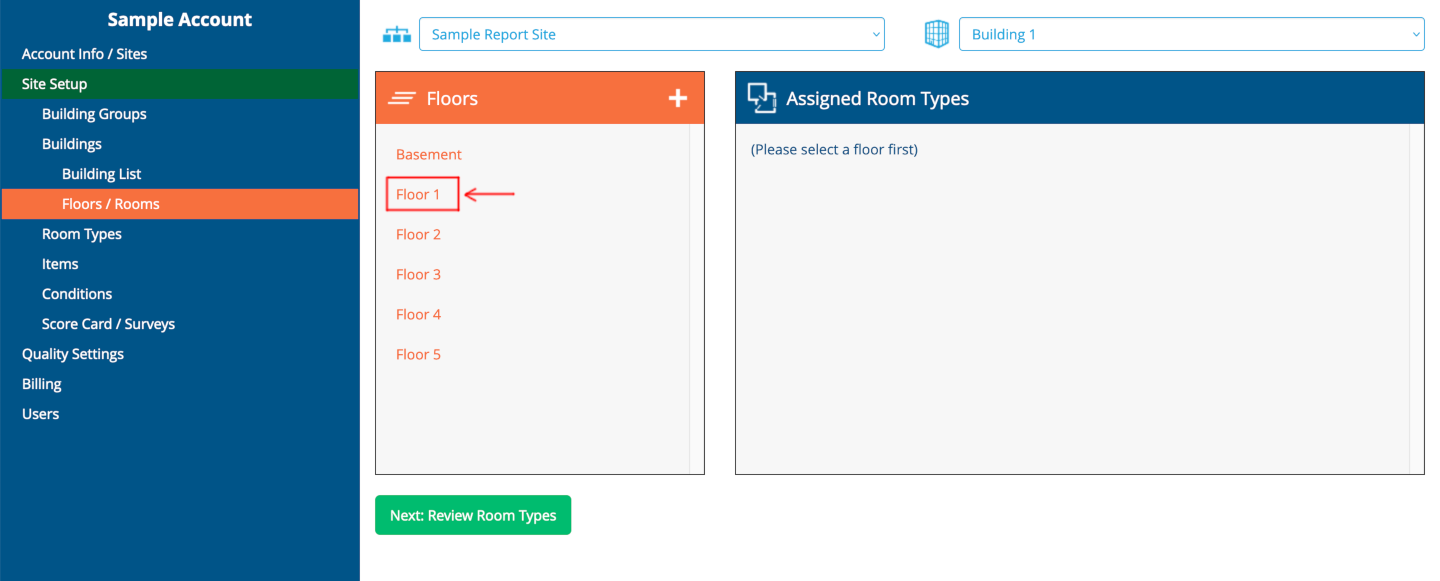
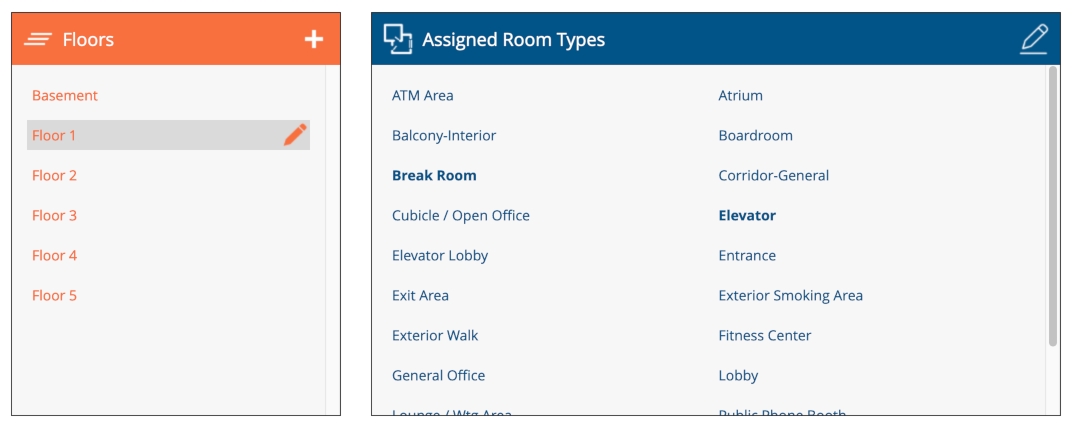
In this example, there are four room types assigned to the building. Clicking on the “pencil” icon will reveal a “Select Room Types” panel that contains a list of all room types available in the site; from there, you can edit the room type assignment for the building in the same way that you would on the “Buildings” page.
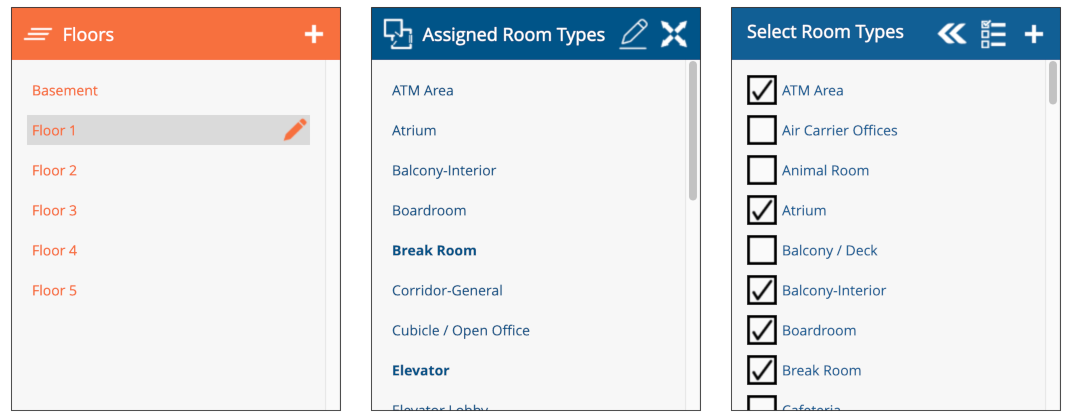
Please note that room types are assigned to the whole building; there is no need to add them to each individual floor.
Next help article: Individual Rooms (actual Rooms) →