
The “Building List” view is meant to give you an overall look into all the buildings in your site at one glance. You will notice that the table includes the building group, the number of Room Types and floors, and the Cleanliness Target (CT) and Satisfaction Target (ST) for that building.
From here, you can edit the individual buildings in the list, create new buildings, or navigate to the Building Groups section of Site Setup.
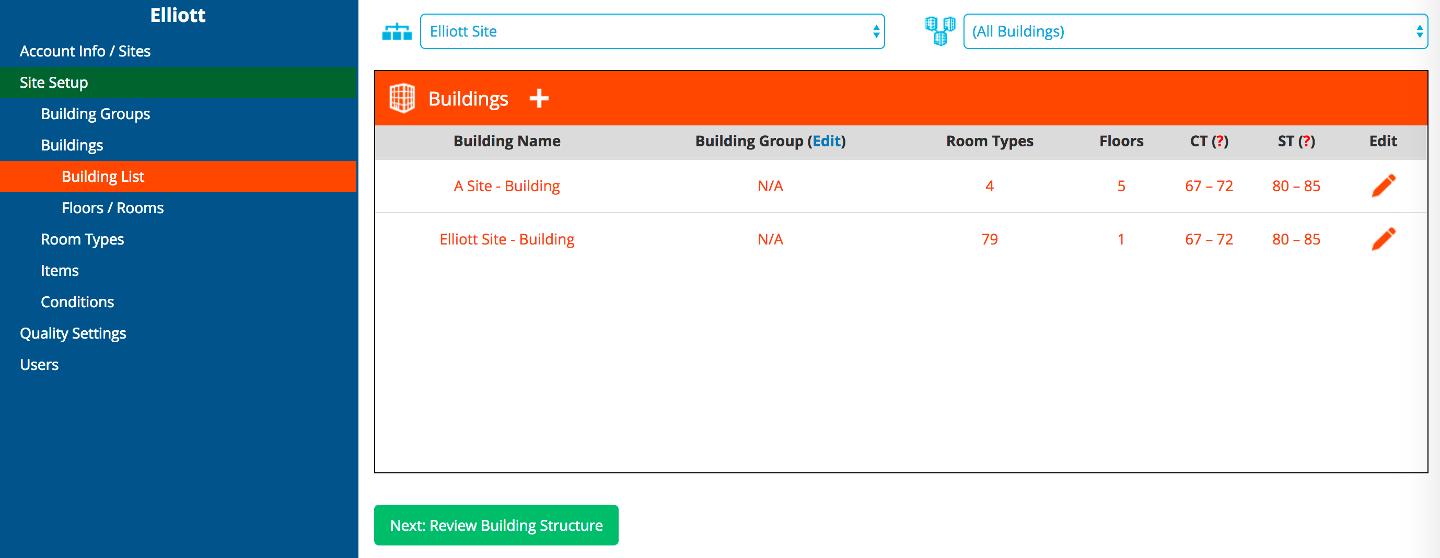
If you wish to view the buildings from another site, you can use the “Sites” drop-down menu (shown below on the left) to view buildings from any Site in your account. Alternatively, you can limit to only one building group for the current site by using the “Building Groups” drop-down menu (shown below on the right).

Next help article: Floors / Rooms →